Three Basic Principles of Form Design for User Experience
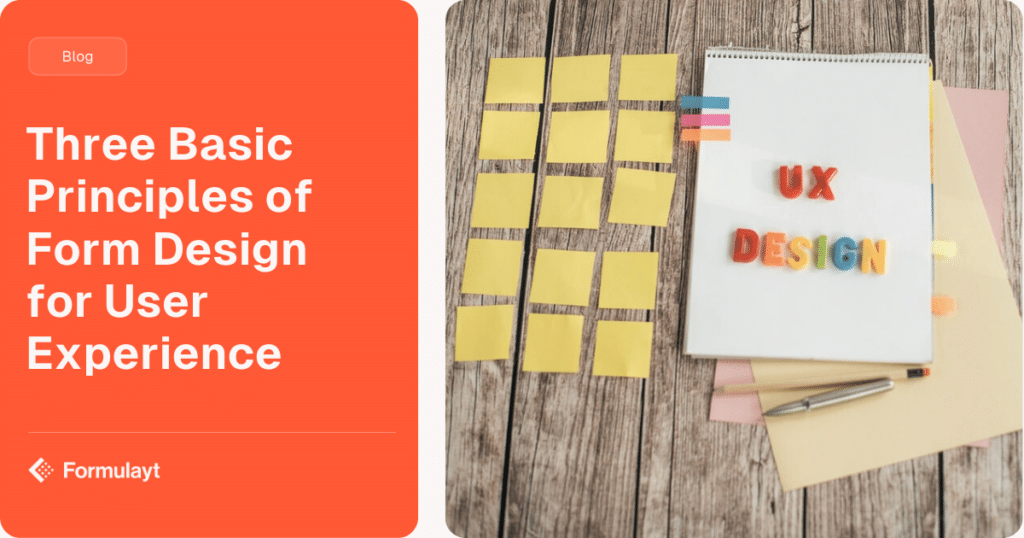
Creating simple, intuitive and beautiful forms that entice users to part with their information is in many the ways the unicorn of digital marketing. Since the very beginning of the internet, forms have played a key part in the way that users interact with web sites and applications, and whilst most of the technology surrounding the web has evolved beyond recognition in the last 10 years, the humble form remains in much the same format as it did at the very beginning.
We all know how off-putting forms can be for a user. How many web experiences can you think of that have been ruined by a badly designed form? I can think of several such experiences - from really slick ecommerce sites with great product promotion that slap you in the face with an unwieldy checkout process, through to being asked to complete a seemingly unending myriad of fields just to sign up to a newsletter.
For content marketing, where we are asking the user to engage in a value exchange (their data for our content), getting the form right is critical. All the budget in the world poured into PPC and other marketing channels is simply a waste of time if the user is going to be turned off by a long and complex form. On the other hand, a great, simple to use form can make a significant impact on your conversion rates.
So with that in mind, here are my three golden rules for creating a great experience with forms.
1. Make it relevant
Every piece of data that you ask your users to supply should be relevant and justified. You should have a clear idea of how you will use the data, and what decisions you will be making based on that data. If you can’t answer these two questions then don’t ask for that piece of data in your form. It just so happens that most country’s data protection legislation includes a similar provision, so keeping your forms relevant and concise can aid users and keep you compliant with the law.
2. Keep it simple
Forms should be simple for the user to complete, with the form doing as much of the work as possible. Some good examples of this are:
- When asking the user to enter their country, rather than presenting them with a long list of possible options that the user must scroll through, instead allow them to free type and make suggestions based on their input.
- For fields with more complex validation rules such as email addresses and phone numbers, don’t make the user guess in which format they need to enter their data. Instead, allow them to free type and format their input as they type in real-time. For example, the form should take responsibility for breaking a phone number into standard groupings, not the user.
- If you can pre-populate any information in the form for the user, then do so. There are numerous free and premium services you can integrate to determine geo-location and address information, either from the user’s IP address or information they have already entered. Remember not to capture any of this information until the user actually submits the form - clicking the submit button is the user’s way of agreeing to supply this data to you.
- Progressive profiling is an effective way to break up a long form over multiple steps and greatly increase your conversion rate. Progressive profiling is great for gating forms, where the user may be shown a form each time they want to download a valuable piece of content. Rather than hitting the user with a 10-field form on their first download, instead just ask for their email address. Then each time they download a new piece of content, add a few more fields to the form, whilst removing some of the ones they have already submitted. In this way, the user supplies their data gradually and in a far more convenient way, and they are never confronted with a long, unwieldy form.
3. Continuously test
Perhaps the most important rule of good form design is to continually test and improve your forms, analysing how changes to the layout and functionality of the form improve conversion rates.
Be thoughtful and selective in the changes you make and how you will measure them. In a previous life, working for an agency, I once had a client ask for us to test how the number of fields in the form will affect the conversion rate. I answered that I could pretty much give him the answer now for free - the fewer the fields, the higher the conversion rate (see Rule 1!). Test specific, single things such as the input type used on a specific field. Have a theory about how the change will impact conversion, and know in advance what you will do if you see certain trends begin to emerge in your data.
In conclusion…
There are many areas to consider when building great, user friendly forms that really drive conversion. If you would like to discuss your form strategy, or understand more about how Formulayt can revolutionise the way you acquire prospect data, then contact us today.