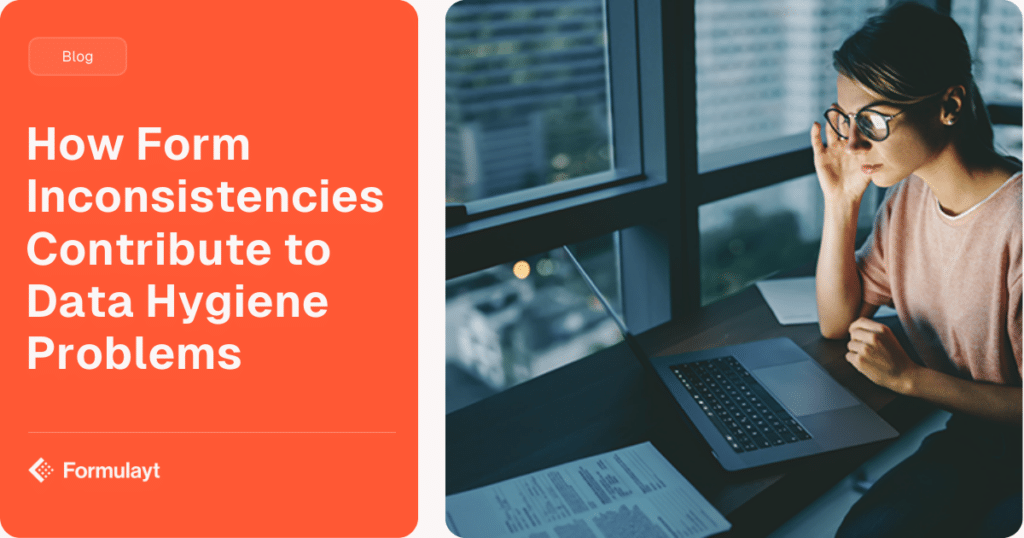Web Conversion Optimization (WCO) Guide For Marketing Operations
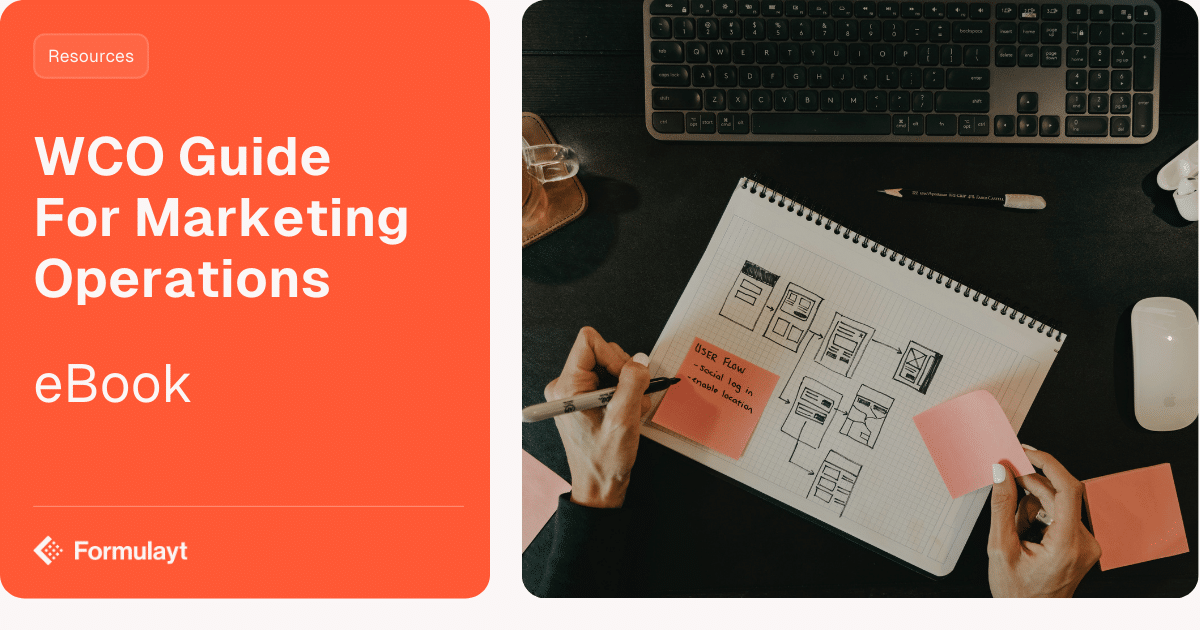
What is WCO and why does it matter?
In a world where email effectiveness is in continual decline and digital media is experiencing growing competition (resulting in increased cost), it is no surprise that businesses are looking to make more of what they’ve already got.
Content marketing was heralded as the answer, yet marketers have found that ‘create and they will come’ isn’t necessarily true. Marketing Automation was supposed to drive far greater results, but it cannot create a larger market. And then on top of this, GDPR blew a hole in most companies marketable database
For most companies, organic search is the largest source of traffic and lead volume. It all comes from the website, an asset that is owned. However, the vast majority of effort (and money) is actually spent getting them to the website — not worrying about how to convert them.
And if companies are thinking about how to convert users more effectively, that begs a bigger question: are they doing it in a way that actually supports the business in creating demand, or just capturing email addresses?
This is where Web Conversion Optimization (WCO) comes in. WCO is slightly different to Conversion Rate Optimization (CRO) in that WCO is primarily concerned with optimizing lead capture on your website, whereas CRO is the broader approach of increasing the percentage of a desired outcome across multiple digital platforms (not just the website).
“Web Conversion Optimization is the systematic approach driving greater contact acquisition and demand from a website.”
So what’s the challenge?
You’ve already got a website, you’re probably already producing content, gating assets and building campaigns. Yet, they take too long to get to market and once they’re there, it’s too hard to change anything.
The web development team has an ever-growing backlog of requests. The marketing operations team is swamped with launching multiple campaigns simultaneously. Meanwhile, each campaign manager is focused on getting their own campaign out the door, often at the expense of quality or potential improvements. As a result, teams often end up executing unnecessarily complex processes, when in fact, many of these tasks could (and should) be pretty straight forward.
The challenge is who actually owns web conversion — and why? Common questions include:
Does the web team own it? After all, they own the website and UX
Does the marketing operations team own it? They own the data that is captured and where it is stored
Do the global campaign owners own it? The forms capture leads for their campaign
What about regional and field marketing? They also capture leads specific for their needs
Or even the analytics team? They want insight on customer behaviour to inform the business
And here lies the problem: there is no single owner for web conversion, nor shoul there be. The point of conversion is critical to many stakeholders, yet, it is often treated as a hygiene factor - something that's expected to simply work without much attention. In terms of priority, it isn’t exactly sexy, so getting buy-in is challenging too.
The irony is that it is probably the most critical aspect throughout the whole marketing funnel. If the point of web conversion isn't functioning effectively (let alone optimally) then it hinders the ability to be successful. If the form UX isn’t optimised, you’ll be spending effort and money bringing prospects to the site but fail to convert. Or at best, convert less than you should.
If the data isn’t passed into analytics platforms correctly, then you won’t understand what is or isn’t working. How can you measure performance, let alone improve it?
If the form is complicated to deploy, you’ll actually create less forms and gating than you should. This limits the opportunities for conversion and ultimately the conversion rate. You also won’t be able to make changes even if you know they’ll improve performance.
If you’re capturing the wrong data or storing it incorrectly, then you won’t be able to market throughout the funnel to them. You may not even be able to route a sales enquiries effectively.
Given all of these commercial drawbacks how do you make sure that you’re optimising your web forms? Step forward Web Conversion Optimization.
The Web Conversion
Optimization Process
The Web Conversion Optimization process can be split into four areas covering:
- How you drive users to a web lead form
- How you encourage them to complete the form
- What data you are collecting
- How you are measuring the whole process.
Here are the steps involved and questions you should be asking yourself throughout.
Step 1: Attraction
Where are your forms?
What content are you leveraging?
How easily can your team deploy forms?
Step 2: Conversion
How easy are your forms to use?
How big are the barriers to conversion?
Are your forms global?
Step 3: Orchestration
How actionable is your submission data?
How connected are your web forms?
How compliant is your data?
Step 4: Performance
Do you measure form performance?
Do your forms measure ROI?
Do you perform ongoing testing?
Attraction
The first thing to look at when analyzing form conversion rates is how you are driving customers to those forms and where you are placing them. Think of your website visitors as an untapped cloud of potential leads that just need a reason to start engaging with you.
Here’s are the 3 factors you should be considering:
1. Creating valuable content
A web form conversion is the process whereby a user becomes known and tracked by your marketing technology systems. For a user to give you their information they need a good reason.
Your content needs to offer sufficient value and insight and compete with your competitors' content marketing efforts. Common strategies include:
Investing in high value content that can be leveraged in social and paid channels to drive engagement
Balancing gating strategies against perceived value.
Measuring content performance and trying to understand what content is driving your best conversion rates.
Treating sign-ups to webinars and events as web form conversions in their own right
Aligning with buyer needs
Considering a variety of content formats e.g.
- Downloadable documents
- Interactive elements like ROI calculators or web-based presentations
- Gating entire webpages using a lightbox effect
- Video such as webinar recordings, product demos, and keynote talks
2. Easy form deployment
Marketing is and should be a fast paced game. Buyer needs evolve, products develop and markets get disrupted. How quickly can your marketing teams react to changing demand, deploying new strategies to acquire new prospects on the web?
Do they have to utilize multiple technical resources to build pages, forms and scripts? Are those forms integrated and tracked to measure performance? What if they need to make changes or experiment with different content gating approaches? Many marketing functions are hamstrung by legacy or complicated infrastructures, or held up waiting for internal resources that are focused on other parts of the business? Developing a web form strategy that is fast and flexible facilitates an agile marketing approach?
3. Form location
Most large businesses will have multiple web properties in play. This could be because some regional teams are running their own environment or because of legacy factors like acquisitions.
Also if you run a Marketing Automation Platform, it is common to build short-lived campaign pages within that system as an additional presence. Do all of those websites have the ability to effectively deploy a web form or content gating mechanism? And if so, how consistent is it and how much governance does the business have over the data collected or how that data is captured?
To maximize conversion rates your teams should have the ability to easily deploy web forms in all web environments. Therefore, avoid binding your web form strategy to a single website or CMS and keep reliance on technical resources limited. Also avoid letting your regional teams work on a tangential path with an inconsistent data strategy.
Other important factors to consider include:
Leveraging organic traffic: Add content gating and web forms on areas which receive high levels of organic traffic. These would include areas such as product pages, solutions pages, resource areas and blogs. Make it easy for your content authors to be agile and leverage high value content where it makes sense for the user, not where it makes sense for your web developers.
Having a resource area: You are missing a trick if you don’t tag and pool your great content to build a resource center as an added feature on your website. And incorporating a light touch gating mechanism within that resource center will enable you to contribute to filling the top of your lead funnel from passing visitors.
Conversion
Once you attract people to your site and to your content you have to encourage them to complete the web form. This is a question of finding the balance between your needs as a business and their interest in your content, whilst providing an easy user experience.
Let’s cover the features your forms should have to reliably convert your users:
Form UX & Mobile Ready
Are your web forms a pain to complete? If you are asking the user what country they are in, why not work this out for them using geo-location technology.
Why not do the same for their international dialing code. How mobile friendly are your forms? Mobile web usage is increasing across all web user demographics and web forms can be notoriously fiddly or buggy on touch screen technology if not implemented and tested correctly. Any small inconvenience or those few extra seconds of effort can reduce your conversion rates through web forms.
Your forms’ user experience should be as frictionless as possible across desktop, laptop and mobile platforms and across all modern web browsers.
Gate levels
The height or level of a content gate refers to the amount of information a user has to provide in order to pass through the gate and gain access to the content.
The level of the gate should find a balance between the value of the content and the amount of data required by sales or marketing to progress that buyer towards a sale. A lower value piece of content may only necessitate a lower gate with the understanding that we may have to ask for more information later in that buyer’s journey.
Progressive Profiling
Progressive profiling is the method of incrementally asking only a few questions every time a user completes a form, thereby over time building up enough information about a user to satisfy sales and marketing requirements.
Typically the minimum questions you would ask on a first gate (first step in the progression) would be email (as a key field) and country (for privacy purposes). Following this, user profiles would be expanded out with name, company, job title and any other questions key in following up or further marketing to a lead.
Pre-population or Auto-opening Gates
If a user has already provided information to you recently, why ask for that information again?
If a user is returning to your site and completing a different form, save them time by pre-populating information you already have for them. You can still offer them the option to change that information if necessary, but saving them those extra seconds to complete the form is going to boost conversion rates against that particular form.
Also, if you are deploying a form to gain access to high value content, and a user has already provided all the information you are asking for in that form, why not just skip the form for that user and give them the content without showing the form. The user is saved the trouble of completing another form and you are distributing your marketing content.
If you still want to measure performance of that form or content asset, submit the form in the background blind submission) without inconveniencing the user.
Multi-language and country independent forms
For global businesses, the internet knows no barriers. Search engines will find pages and content if it’s relevant to a user’s search term. And those search results are not segregated by country, but rather by language. A user searching in Spanish could find web content published by your marketing teams in Spain, Mexico or Argentina. If your web forms are hard-wired to the structure of your website (i.e. a form on your Spain website is only expecting Spanish users) you are going to run into issues with privacy compliance or lead routing.
A web form should be globally aware, wherever it is deployed within your website; meaning it is able to intake contacts from any country in the world you trade in and route them correctly within your sales and marketing infrastructure.In addition, that global awareness should extend to privacy legislation; for example, if a user says they are in the EU, any form across your web infrastructure should adapt and ask the appropriate questions to seek marketing consent for GDPR compliance.
Orchestration
Optimizing your forms doesn’t stop when the user clicks the submit button. The data you collect should be optimized to allow you to leverage that data for marketing, re-marketing, audience analysis, tele-sales, direct sales, insights and reporting.
Data Normalization
Data normalization is the process of limiting data responses to a standard schema or set of values. In a world of increasing automation and data processing, the more normalized a data set is, the easier it is to leverage the insights within it.
For example, if you capture job roles in your lead forms, but leave the entry free-text, you will end up with hundreds of values within that field (not to mention the multiplier created when you factor in multiple languages). Leveraging that data set for nurturing, personalization or audience building will require a lot of heavy lifting.
Devising a sensible number of Job Role fields which are normalized into a drop down list will create a data set which you can leverage straight away within automation or advertising platforms.
Sales Alignment
How aligned are your marketing forms to your sales process? Forms designed for lead generation that don’t ultimately provide everything your sales team needs to action a lead are not optimal.
Does the sales route lead by territory (and if so to what granularity) or vertical? If they are doing a BANT qualification process, what are the critical data-points needed for that? Is there a tele-qualification process? In which case, do we ensure that Phone Number is a prevalent field across all our lead capture forms? Does sales adopt a personal approach? In which case, what is the key question to segment contacts by personal group?
Ensuring sales alignment in this regard is a process of communication, team collaboration and governance across your web infrastructure. Achieving it will optimize conversion rates down your lead funnel.
Web Analytics
Web analytics is a key tool in optimizing conversion rates in your web lead forms. If your web forms are connected to your analytics layer correctly you can mine that information to improve lead numbers.
Analytics will typically have knowledge of the origin of a user session i.e. social, paid or organic search. Having form conversion information within that environment will allow analysis of conversion rate against marketing channel, campaign or message.
To enable this, all your web forms should push form interaction events into your web analytics in a consistent and standardized way e.g. when a user is presented with a form, when they start completing a form and when they submit a form.
Account Data
Normalizing company or account information can be critical in modern digital marketing. Account based approaches to marketing can require matching of contacts or audiences to specific company names or groups.
Using smart form lookup services to match against standardized company names (e.g. Dun and Bradstreet lists) will make it easier to automate matching and collation of contacts into accounts. Lookup services can also enrich account data in the background to support optimization of sales qualification.
Global Data Governance
Global privacy standards are becoming ever more complex. The advent of GDPR within the EU was a watershed moment in the capturing of lead data for marketing purposes but it is not the only legal framework to consider. Central marketing functions have the problem of ensuring compliance with the different legal frameworks in place whilst keeping lead capture flowing.
If your forms are not seeking consent to market in the appropriate situation your efforts of achieving form conversions are wasted because that lead data will not be actionable. As discussed above, web forms should be country agnostic and understand when to seek marketing consent based on the country of the user.
Once you attract people to your site and to your content you have to encourage them to complete the web form. This is
a question of finding the balance between your needs as a business and their interest in your content, whilst providing an easy user experience.
Disclaimers and Privacy Statements
As well as seeking consent at the right time, forms have to present legal information to the user in the form of disclaimers and privacy statements.
If you are a global enterprise containing multiple legal entities, showing the right legal information can be technically challenging. If a user is on the page owned by a legal entity in one country but resident in another (and followed-up by your local field team) which legal disclaimer should you show?
Getting alignment with your legal, marketing and sales teams is critical in this regard. And then ensuring all your web forms present the correct disclaimers at the correct time and situation.
Performance
How are you measuring and interpreting web form performance? Web conversion optimization can only work if you are measuring the right things, such as…
Form Interaction Tracking
If you aren’t measuring what people are doing on your forms, you can’t optimize them. Not just when the user clicks submit, but when they see the form, when they start filling it in, if they submit or if they get a validation error. Collate that information into performance metrics like conversion or error rate. Cross reference against gate level or content type.
Content Consumption Tracking
If you are gating your content, ensure that the content is being consumed. Track downloads as well as form submission. If you trial gating and not gating an asset, you can see the effect the gating has on the download numbers. If you are gating a video, measure when a user completes the video. Ultimately the performance of your content has a direct influence on the performance of your lead forms.
Inbound Attribution
Inbound attribution is a major factor in successfully measuring ROI and operating a revenue performance model for marketing. This typically involves capturing URL parameters on inbound links and passing them through to sales and marketing platforms. These parameters record the inbound channel (social, paid search etc.), media platform, campaign, messaging or content. Your web forms should always capture these tracking parameters whenever a user starts a browsing session through an inbound marketing link. An example standard of this approach is the UTM parameters adopted by Google, with an example URL being www.mywebsite.com?utm_campaign=campaign1&utm_medium=social&utm_source=linkedin
Full Funnel
Passing inbound tracking parameters down the lead funnel will give full funnel attribution. Successful implementation will allow analysis of closed won sales opportunities by channels, campaigns, messaging, search keyword or even target advertising audience.
Experimentation
An agile marketing approach should enable marketers to experiment with how they are generating leads. Web forms offer an opportunity for experimentation. Experiment with gating levels (how many fields are in your forms), messaging, form styling, which content is gated, which areas of the site you are gating. Experiment, measure and optimize.
Split Testing
Web Conversion Optimization is the systematic process of increasing the percentage of website visitors who take a desired action. In this guide we have also covered the concepts of optimizing conversions for actionability.
WCO with a Form Management Platform
Web Conversion Optimization (WCO) is the systematic process of increasing the percentage of website visitors who take a desired action. Unlike Conversion Rate Optimization (CRO), WCO emphasizes leveraging the entire website rather than focusing on isolated conversion paths. Marketing Operations teams, with their deep insights into customer data, are often better positioned than web development teams to drive conversions. The WCO process can be divided into four key areas.
Historically, web conversion optimization activities sat with technical teams optimizing landing pages or implementing changes in website components. This approach can be resource intensive and restrict marketing agility.
Even a dedicated Marketing Operations team will struggle with the burden of continual testing and the roll out of updates once an optimization has been determined.
A Form Management Platform (such as Formulayt) provides an architectural layer for marketing teams that make it easy to deploy, monitor, test and update web forms at scale.
Technical bottlenecks can be removed allowing marketing to focus on strategy, insights and campaign execution.
How much you could improve your web conversion by?
Discover how Formulayt can transform your web conversion strategy with scalable and agile solutions.
You may be interest in these article next
Double the ROI on Your Marketing Tech Stack
Too often, marketers focus on the deployment of a shiny new tool rather than focusing on maximizing the return on the tools they already For example, a company interested in increasing leads from their website might dedicate a sizeable portion of their marketing budget towards driving traffic from advertising. However, all the traffic in the…
How Form Inconsistencies Contribute to Data Hygiene Problems
Businesses have learned the importance of collecting data, but many are still unaware of how difficult it is to use if not governed properly. Here’s how to maintain data integrity.
How to Scale a Global Marketing Team
To organizing marketing data, the capturing of leads and collection of lead data needs to be carried out efficiently. However, creating web forms and landing pages can be challenging when you factor in the ever-growing needs of local marketing teams.